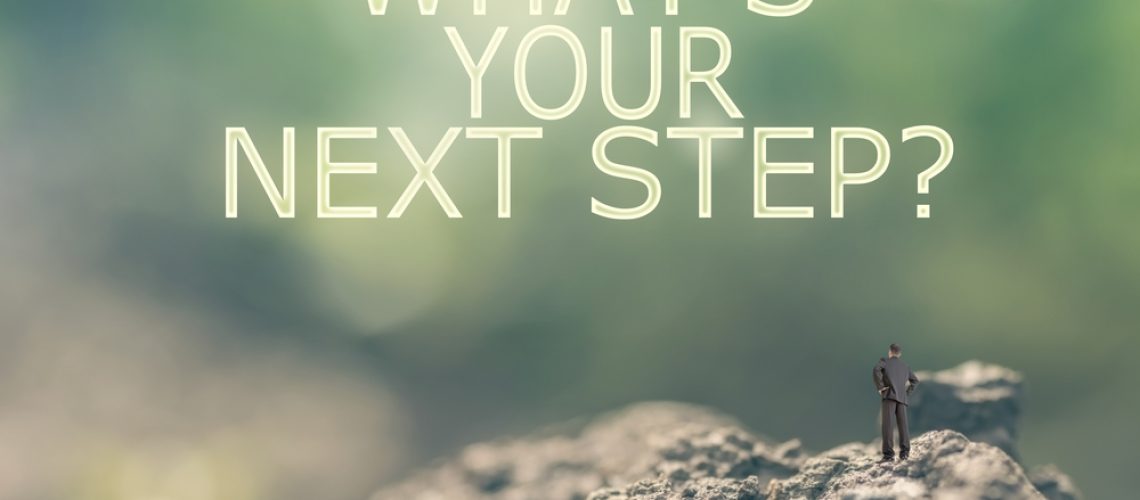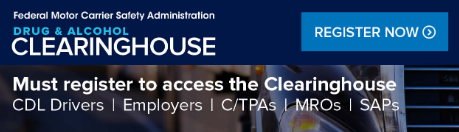It can be challenging finding the right SAP. You don’t want to shop price only when selecting the SAP that you choose to collaborate with, because of the varying qualifications of each SAP. What’s the next step?
- Select a SAP you have great rapport with
- Select a SAP that can walk you through the Clearinghouse registration or login process
- Select a SAP who is versed on the DOT Rules and the RTD process
- Select a SAP who makes themselves available even after the RTD process is completed
- Select a SAP who can communicate well with your current/future employer
- Select a SAP who can answer your employer’s questions and assist them through the RTD process
Designating your SAP in the Clearinghouse is your next step. Login to your dashboard. Under the 6-steps there is a button that says, “View RTD Process Details”. Once you click on that you will see, “Designate Your Substance Abuse Professional”, type in the SAP’s name, hit the “Send Request” button. You have successfully designated your SAP. You will now have your 1st checkmark on #1.
For more detailed instructions, see attached pdf.